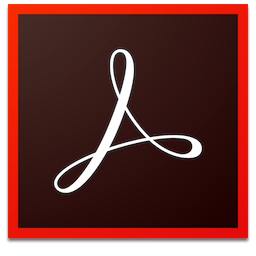 Introduction to Adobe Acrobat:
Introduction to Adobe Acrobat:
This course will help you to design, view, create, manipulate and manage files in Adobe's PDF format for easy-to-manage electronic document reviews.
Course Outline
Introduction to Adobe Acrobat 1 Day
Who is it for?
For those wishing to create, combine and control Adobe PDF documents for easy, more secure distribution, collaboration and data collection.
- Acrobat overview
-
- The Acrobat Process
- Acrobat Components
- Acrobat Interface
- Navigating Documents
- Searching Documents
- Changing View Magnification
- Full Screen Display
- Creating PDF files
-
- The PDFWriter
- Setting PDFWriter Properties
- Acrobat Distiller Print Driver
- Manually Distilling a Document
- Setting Watched Folders
- Converting Spreadsheets and Presentations
- Building documents
-
- Combining PDFs
- Cropping Pages
- Creating Pages From Imported Images
- Working with Thumbnails
- Setting Document Information
- Working in Full Screen Mode
- Viewing PDFs in a Browser
- Adding navigate, sound and movies
-
- Bookmarks
- Setting Actions
- Hyperlinks
- Navigating with Articles
- Creating Articles
- Inserting Sound and Movies
- Acrobat catalog
-
- The Index Process at a Glance
- Creating a Search Index
- Searching an Index
- Assigning Indexes to Files
- Setting Search Preference