
Outlook Introduction Course:
Learn how to use Outlook for more than just emails. Explore the Calendar, Tasks, Notes and People Contacts to help organise your tasks, calendar and emails as well as looking at some of the great time saving features that are hidden away.
 PowerPoint Advanced:
PowerPoint Advanced:
This course is aimed towards those who have gained knowledge of building basic PowerPoint presentations who would like to explore PowerPoint in more depth exploring building and editing slides of text, graphics, charts and diagrams. It also looks at creating and editing slide designs/themes using masters, and a thorough exploration of slide show features and animations.
 PowerPoint intermediate:
PowerPoint intermediate:
Enhance existing skills by using Master Slide Layouts to set consistency with objects for every slide. Use Advanced animation techniques and combine other Microsoft Applications such as Word and Excel within your PowerPoint presentations.
 PowerPoint Introduction:
PowerPoint Introduction:
Create sleek professional presentations, learn skills for using correct layouts, formatting techniques together with slide transitions and animations.
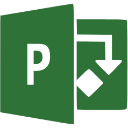 Project Intermediate:
Project Intermediate:
Learn how to create and use a resource pool, deal with over allocation of resources, create and update baselines, create custom reports, show progress lines etc.
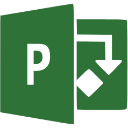 Project Introduction:
Project Introduction:
Learn how to create useful Project plans, update them, assign resources, track and report on progress and costs.
 Level 2 – Intermediate SharePoint Online for End-Users
Level 2 – Intermediate SharePoint Online for End-Users
A session to provide an overview of more in-depth features of working with SharePoint online sites and document libraries a SharePoint site member. Learn how to use SharePoint Online to work effectively within a document library. Utilise file versioning, explore the use of collaboration tools to share, co-author, sole-author and create and edit site pages.
 Level 1 - SharePoint Online for End-Users:
Level 1 - SharePoint Online for End-Users:
This course is designed to provide a new user to SharePoint technologies with a thorough introduction to how to navigate a site, create new and edit content in Lists, Document or Picture Libraries, create link to relevant information in intranet/internet sites.

Word Advanced Course:
This course is mainly aimed at Admin staff and secretaries, using Templates and Forms to created standardised formats, using Mail Merge for mailshots and Macros to speed up repetitive tasks.

Word Intermediate Course:
Create professional letters/reports using more complex features to enhance the layouts such as Tabs and Tables and understanding how to get the most out of Headers & Footers..

Word Introduction Course:
Learn all the basics you need to produce professional looking letters and reports easily and quickly. Includes formatting, margins, cut, copy and paste and time saving features.

Word Workshops:
Book hourly slots throughout the day, half a day or full day workshops to look at any specific areas in Word you feel you need guidance with. The most popular sessions are for Tabs, Tables, Headers and Footers and Styles.

 PowerPoint Advanced:
PowerPoint Advanced: Level 2 – Intermediate SharePoint Online for End-Users
Level 2 – Intermediate SharePoint Online for End-Users